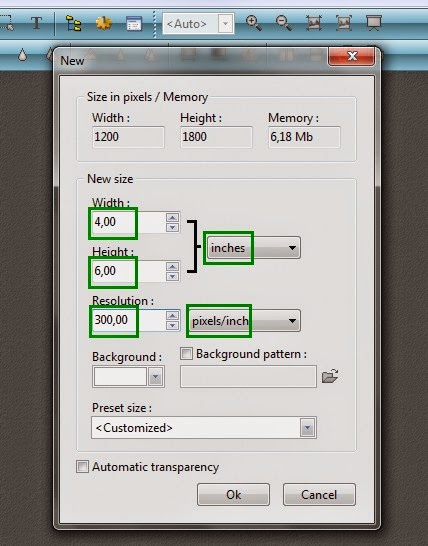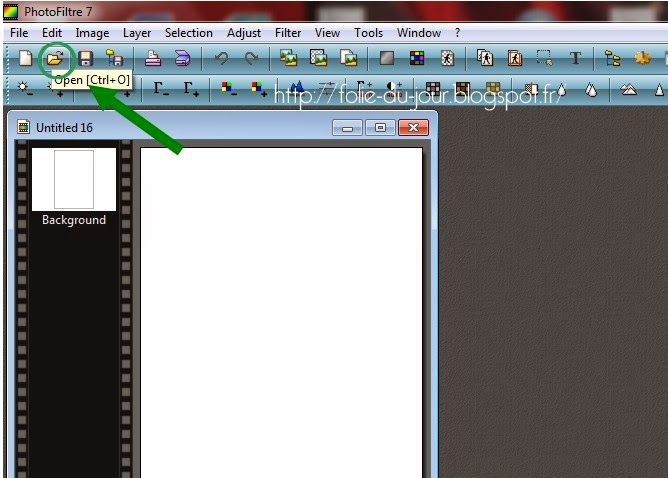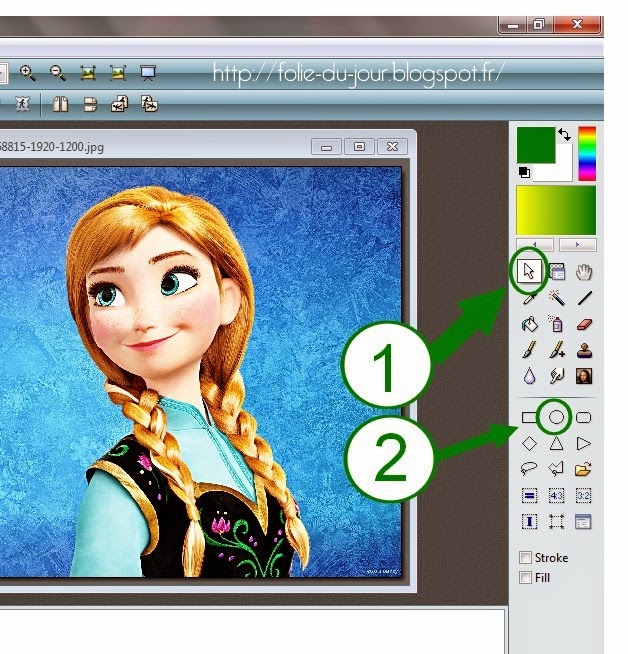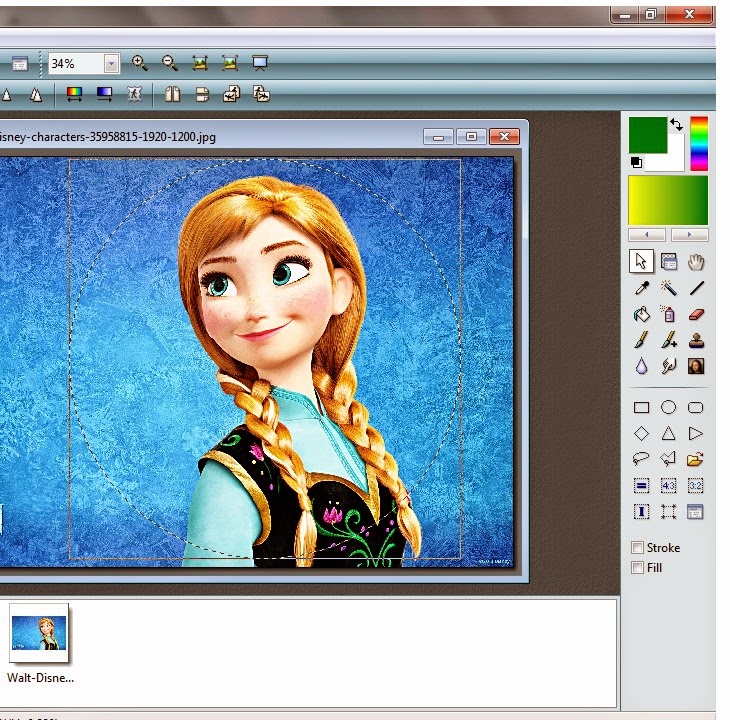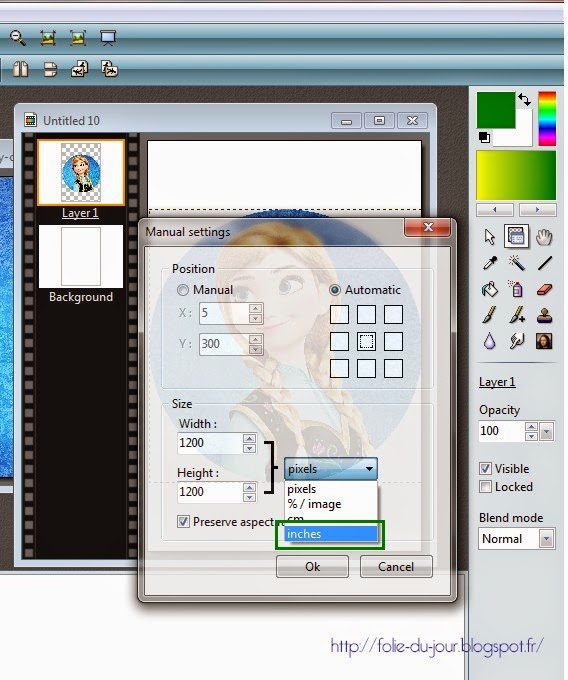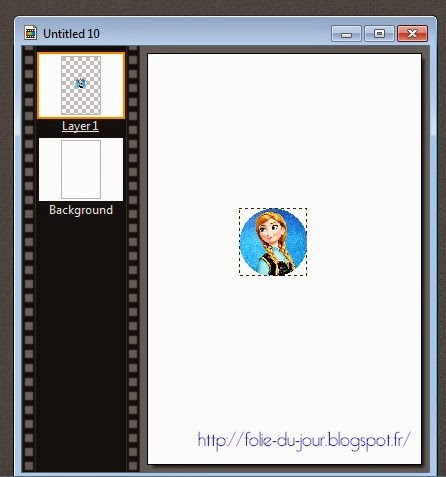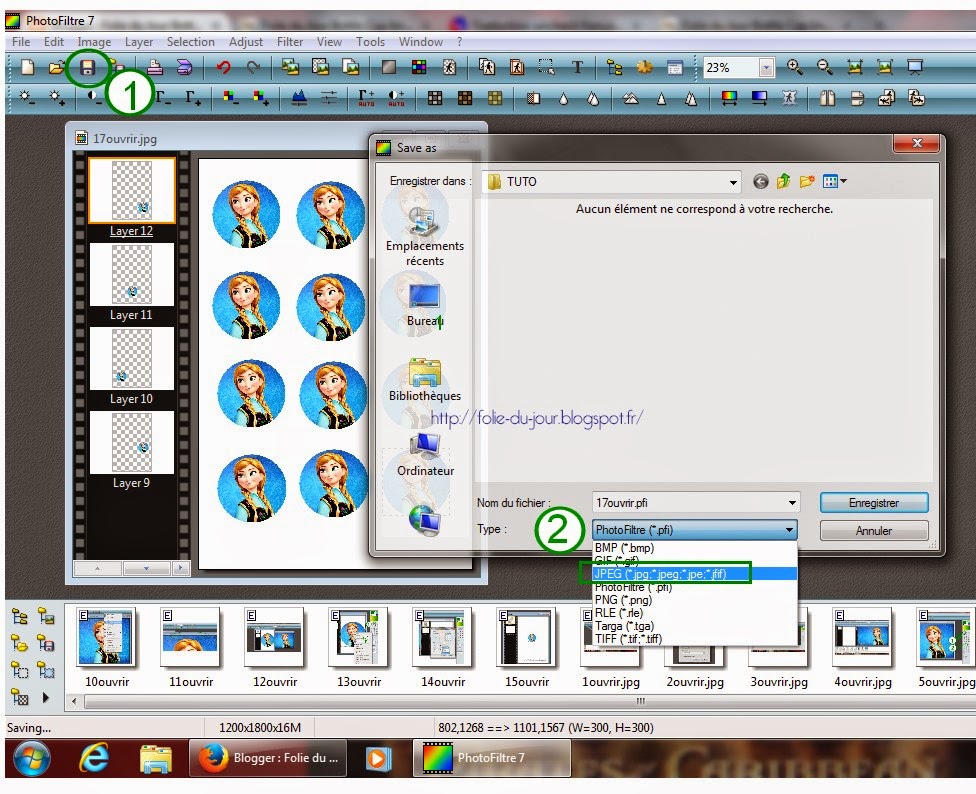|
| All National League Football Teams free 1" inch digital bottle cap images NLF |
- You can print and use them for your art project, Stickers, Hair Bow Centers, Magnets, etc.
- Click on the image for the full size, then save.- For your convenience the bottle cap images are on a 4x6" page.
Like our Facebook page for the latest updates.